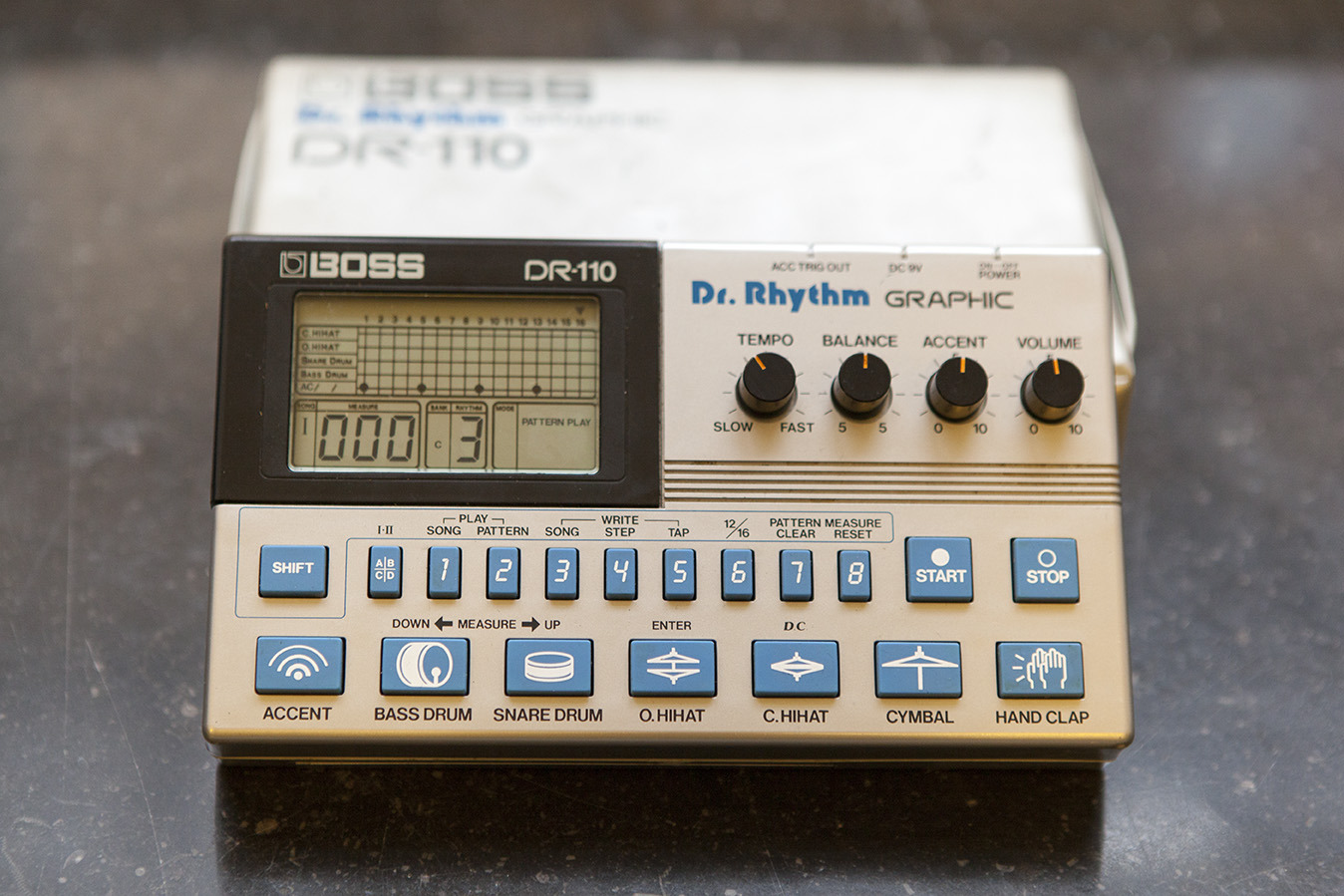Panning creates space in a mix. Whilst there are no rules really, the backbeat and lead vocal are the focal points of the mix in most conventional popular music. That means that the bassdrum, snare and lead vocal are usually panned dead center. For the listener, focus will be on the sounds panned either there or at the extreme left or right.
Here’s a few tips to get you started:
- Try a narrower stereo image across the whole mix during the verses, and then widening by panning the elements that appear in the choruses further away from center.
- If there are two sounds occupying the same frequency range, then try complimentary panning, meaning places them opposite of one another. (Also mind maintaining not only a similar timbre, but also and rhythmic feel in both speakers.)
- Record the same part with the same sound twice (double-tracking), and put one recording to the hard left and the other hard right, this can result in a fuller sound.
- Remember that less can be more: Try not to pan everything, but only a few interesting elements while keeping a strong center. Perhaps just make one element of your mix wide and spacious, not all of them.